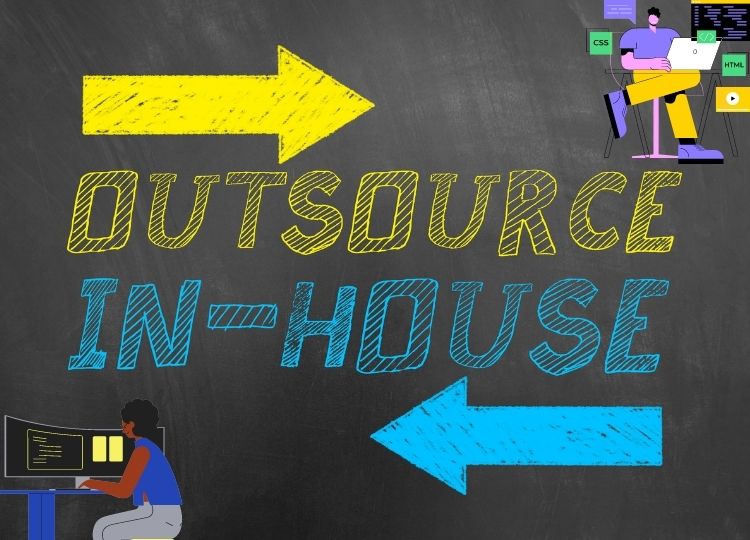Most writing professionals choose Mac as their weapon of choice to create exceptional content pieces. Whether it is the portable MacBook Pro or the full-fledged Mac Studio, every Mac offers an exceptional-quality keyboard that facilitates users to enjoy every Word they type. Besides this, With every new macOS update, Apple further enhances the capabilities of Macs. According to PCMag, the latest macOS Monterey update takes the functionality of Macs a notch higher. The flawless integration between the components of Macs and their operating system adds to the brilliance of Macs’ typing experience.
Another reason writers prefer using Macs over other devices is that macOS supports numerous writing applications that offer top-tier features and functionalities. Here are some of the most popular writing apps that are very popular among macOS users:
Google Docs
If you are a Mac user and are on the lookout for a free and easy-to-use writing platform, Google Docs is an exceptional option you can seriously consider. Owned by Google, Google Docs provide a one-stop solution to all your writing and editing needs. It is completely free, and you can access it on all major platforms and devices. Its auto-save feature saves changes to any document in real-time, and thus, even if your browser closes suddenly, the document you were working on will not get deleted. Another significant feature which makes Google Docs stand apart is that it offers real-time collaboration, which is why remotely-working teams prefer it. Google Docs has a simple and minimalistic UI. Currently, Google Docs is regarded as one of the best writing and editing apps since it is used by millions of people worldwide.
Microsoft Word
Microsoft’s Office Suite is famous all around the globe for offering all varieties of document-editing applications, out of which Word is the most popular one. The interface of MS Word is very appealing, and it has all the tools for editing and formatting documents that any writer could ask for. The application has been the go-to software for millions of people for decades because of its top-tier functionalities and easy-to-use features. MS Word is a part of the Office 365 Suite, and thus, users need to pay a fixed amount to access and use the application.
Even though MS Word offers an auto-save feature, the files don’t get saved most of the time properly. Since Word’s autosave feature is not very reliable, Mac users who use MS Word as their daily driver for editing documents may accidentally lose their documents. However, there are numerous methods following which users can retrieve the deleted document. For instance, one of the methods to follow if you want to restore a word document on a Mac is to recover the document from Trash. Besides this, you can also use applications like Disk Drill to get hold of your deleted word document. Even though you can easily recover deleted documents on your Mac, you should consider backing up your documents frequently using apps like Time Machine and Get Backup Pro. Both applications are powerful tools that you can use to create backups of files within mere minutes.
MarsEdit
MarsEdit is the perfect tool for you if you are a blogger who requires a markdown and HTMLwriting application. The macOS-compatible application is designed especially to cater to the requirements of bloggers who write articles and posts very frequently. It features seamless integration with WordPress, allowing users to publish their written content directly from the application. Besides this, users can also add tags, embed links, and create titles to enhance the article’s appeal and make it more SEO-friendly. The app is free to use, but users who require advanced features can pay for availing of exclusive features. The appealing interface, paired with dynamic features and functionalities, makes MarsEdit the favorite writing application of many people.
Scapple
If you are someone who writes long-form content, then Scapple is one of the best applications you can use on your Mac. Technically built as a mind-mapping application, Scapple is a powerful writing application that offers users the perfect platform for noting down their thoughts and ideas. Using Scapple feels very simple since it conveniently lets users map out their ideas. You can draw shapes of all sizes and write in them. Besides these, you can also connect different word-containing shapes by using arrows to join them together and give a visual form to your ideas. If you come up with ideas for content by using mind maps, there is no application better than Scapple. Scapple offers a free-trial period of 30 days, after the completion of which users need to get a paid license to continue using the application. Even though the application does not receive frequent updates, it has all the necessary features one could ask for.
If you are a writer searching for a top-notch, reliable, macOS-compatible writing tool, you can choose one from any of the aforementioned applications as per your preference.